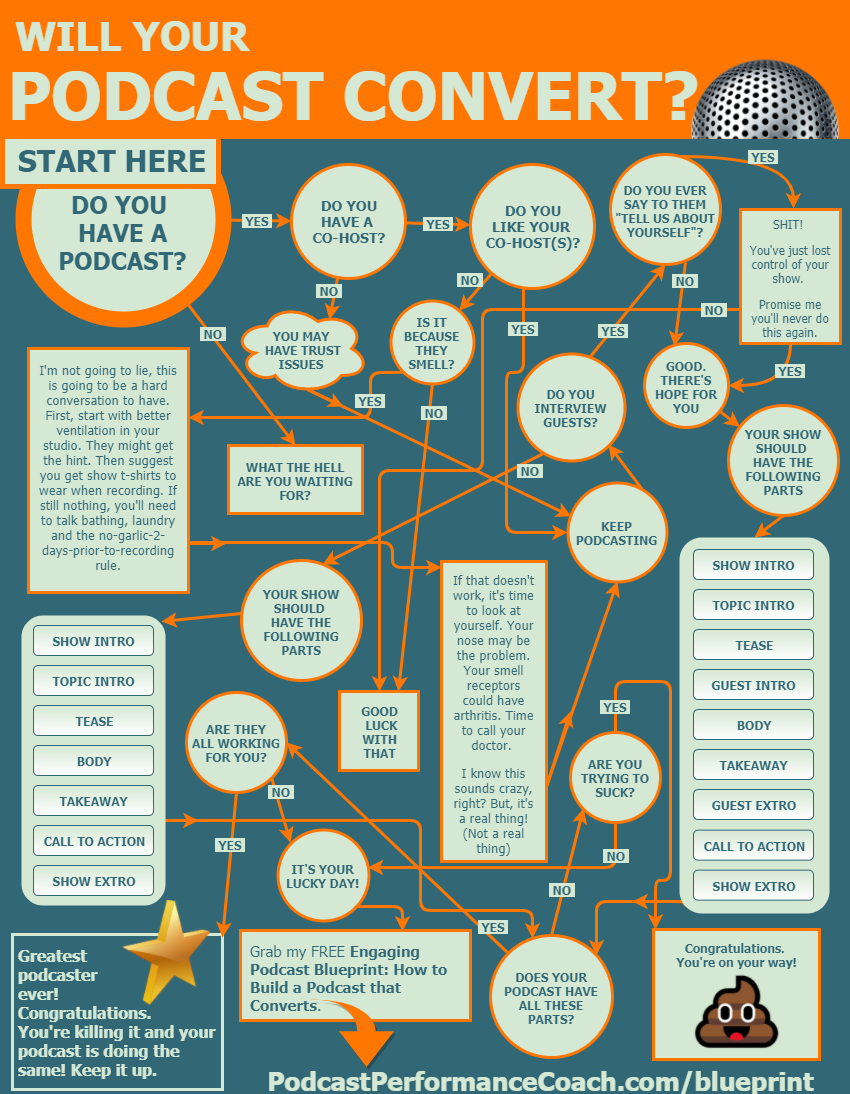Should you buy the Focusrite Vocaster two for your podcast?
In this episode, I break down the pros and cons of this audio interface and help you determine if you need it (or if it will even work with your equipment).
Before I get started, I want to state for the record that I did NOT receive this piece of equipment for free. This is just one honest podcast coach’s opinion of a piece of gear he bought (with his own money).
I have to admit, I was hesitant to buy the Focusrite Vocaster Two despite all of the rave reviews it was getting. Why? Because the only reason I needed it was that my Focusrite Scarlett 2i2 had just bit the dust completely out of the blue. Boom. Just stopped working. Dead. Useless.
So, I wasn’t in a big hurry to hand over more money to Focusrite. But, the Scarlett did serve me well and it was getting old. I tried to put my jilted podcaster vibes on pause and give it a fair shot.
Focusrite Vocaster Two Review
The Focusrite Vocaster is an audio interface. If you’re unfamiliar with the term audio interface or not sure what it means, basically it’s a little console you plug your mic into, then you connect that to your computer through a USB port.
Let me be clear. You can NOT just plug a USB mic into this interface. This interface is for XLR mics only (this is the 3-pin cable connection).
What Kind of Podcaster Should Use the Focusrite Vocaster 2?
This interface is great if:
- You have a mic with an XLR cable
- You have a co-host or in-person guests
- You want an interface that doesn’t need a lot of extra stuff (like a booster)
- You want help setting your gain (this system has a quick 10-second, automated ‘gain set’ feature – it’s awesome) and easy access to EQ enhancement. Remember, shit in, is shit out.
You probably don’t need or shouldn’t buy the Vocaster Two if:
- You only have a USB mic
- You’re a solo podcaster or you never interview people in person
So, that’s who it’s for and who it’s not for.
Let’s see if you’re paying attention (or if you really know me…).
You may have seen that I put ‘solo podcaster’ on the list of people who should not buy the Vocaster 2. And you MAY know me and my show well enough to know that I NEVER have guests on my show. So, why oh why am I buying an interface with two inputs?
Because, when my wife and I coach our clients we do it together and we don’t want to share a mic! When we are on the road (we just got back from a 4-month stint of traveling and working) we want to travel light and be able to have our own mics for meetings. Boom. Vocaster 2 for the win.
How I use the Focusrite Vocaster Two as a Digital Nomad (Podcasting from the Road)
Traveling light was one of the major deciding factors for me when I decided to pick up the Vocaster Two. I wanted to have a good mic to record my episodes. I brought the Shure MV7 and, with an interface for recording my solo shows I could use the XLR connection which I find is a better connection. So, it did double duty – it gave me an interface for using my XLR microphone and I didn’t have to share a mic with my partner during our 2:1 coaching sessions.
But, I don’t just use it when I’m traveling. The Focusrite Vocaster Two is integral in my home studio too.
By now you are probably picking up on the fact that I’m pretty happy with my decision to give Focusrite a second chance.
But, just in case you are not sure if it’s right for YOU, let me break down the pros and cons of the Focusrite Vocaster Two.
What I love about the Focusrite Vocaster Two (Pros)
- Design with easy-to-read settings
- Auto-gain and EQ enhancement pre-sets
- Smallish and lightweight making it fairly portable
- Separate controls for each host or guest
- You can use it as your studio console because of its playback capabilities and speaker output
- You can use it for video
- You can connect to your phone for ‘call in’ guests
What I don’t love about the Focusrite Vocaster Two (Cons)
- The software had a learning curve (even for a guy who’s been doing this for 30+ years)
- No marks on the dials – the console looks sleek but I’m used to having notches and numbers on my knobs
- Can’t accommodate a USB mic
These lists say everything about how I feel – there are way more pros than cons and once you get used to the interface and the software, the cons kind of melt away.
Without a doubt, the Vocaster Two is my new favorite podcast tool. And, it was definitely worth its weight (which was actually less than 1 pound) in my suitcase. It allowed me to keep the high audio quality you’re used to hearing on my show without complicating my production process or reducing my beach time. Pura Vida.
Book your FREE 15-Minute Podcast Coaching Call
https://calendly.com/timwohlberg