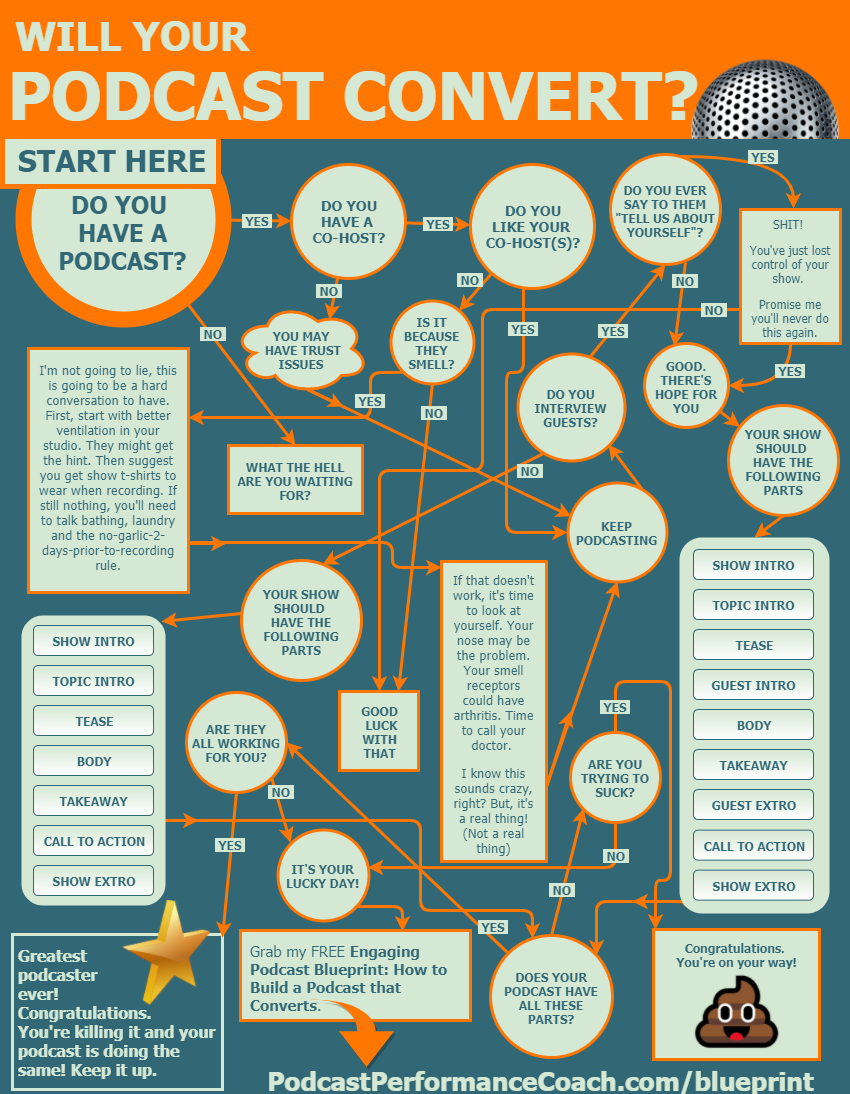You Recorded Your Podcast with the Wrong Mic or Forgot to Turn it On? Do this.
You record an awesome interview, an enlightened conversation with your co-host, or you nail a solo episode only to discover that you sound like crap.
Your mic wasn’t on and the computer used the internal mic instead. Or, maybe it wasn’t connected. Or the settings slipped back to some old default that sounds terrible. Whatever it was, you sound terrible.
You’re gutted. And you know you have nobody to blame but yourself… ouch, that was harsh. Okay, let me back it up here a second. No need to play the blame game right now.
It happens to everyone. Even pros. It really does.
So, here are your options on how to deal with bad audio (due to using the wrong mic!)
Option 1
Say, “Screw it, my fans love me and they’ll never stop loving me even if I offend their ears with my tin-can recording!” Yay, go have a beer and pat yourself on the back.
Just kidding. This is NOT an option. Seriously, put down that pint – we have to FIX this (and stop taking your hard-earned fans for granted!)
And, while we’re talking about ‘fixing things’ and ‘non-options’, trying to correct it in post is not really an option either. Yes, you will find many videos on YouTube about how to EQ, sweeten, bump and boost your way out of this. But bump this up so you can really hear me – IT WILL STILL SOUND LIKE SHIT. Trying to rescue a garbage recording is like spraying febreeze on three day old fish. It might not be as fishy, but it still smells funky and nobody wants to have their nose in it for 30 minutes straight!
Option 2
Re-record. I know, it’s hard to hear but it really is the best option. It might mean you have to muster your energy up for another round of solo recording, or you might have to convince your co-host that it’ll be better the second time around, or, gulp, you might have to suck it up and ask that guest to give you their time again.
Most people are more forgiving than you might think because we’ve all dealt with technical issues and computer meltdowns at some point in our lives.
Who knows, maybe it’ll be even better the second time! It’ll certainly sound better because you definitely won’t forget to check your mic settings this time (Right!?!)
Option 3
Clip show! This is where you take the best answers from your guest and you record yourself explaining the question and then playing the clip. Be careful with this option because it might be a total left turn from your normal podcast style and it might feel weird to your audience. But, if you can’t re-record, this could be an option. Just know that it will require more editing, some producing skills and time for you to write around the clips and record your set-ups. All of that to say – this is not an easy way out and it is not going to save you time!
Option 4
Rub-a-dub-dub. Have you ever seen a movie where you swear the actor’s voice is a little different or you’re not entirely sure that his mouth is saying the same thing as his voice? This is a dub. The actor comes into a sound studio after the fact to re-record a section of his or her part because they didn’t have clean sound, the performer mis-pronounced something or they changed the script a little.
This is the most time-consuming and difficult of your podcast recording rescues! You are going to need to re-record only YOUR parts. But, it will take some acting skills and some editing skills too.
I recommend you do it line by line. Listen to what you said and try to mimic your own voice exactly. Get the pitch right, the breaths, the energy, the reaction – all of it has to go into your performance if you want to make it sound seamless. And, hopefully – you haven’t talked overtop of your guest too much!
Option 5
Trash it. If you can’t get the guest back, and you don’t have the time or skills to dub it or re-design it, then junk it. Do your audience a favor. Chalk it up as a reminder and move on.
These are your options for the first time this happens to you. And, to avoid it EVER happening again, make sure you have a solid pre-record checklist that includes checking your mic. I share a few tips on this (and demonstrate what I do) in this week’s episode.
If you want more than the quick tips I share on this podcast, then take advantage of my free 15-minute coaching call. Click here to find a time on my calendar.
How to Start a Podcast for Your Business