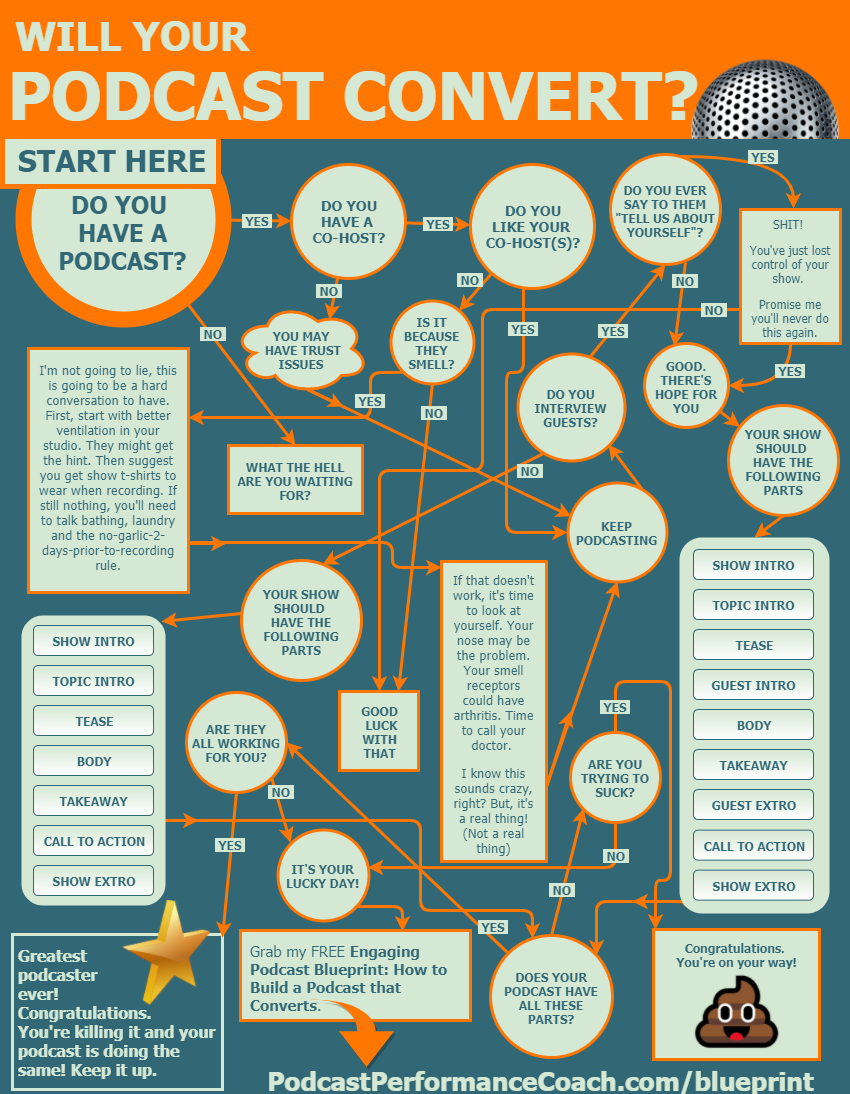5 Ways to Avoid Crappy Sounding Guest Audio
**Jerk-Alert** Fair warning… in this episode, I share 5 things you should be doing to ensure you get the best possible audio from guests on your show … but I can’t promise I’ll be nice about it.
Here’s what happens all the time. Podcasters focus on their own audio quality (and they should). They get the best mic they can, they pad out their room, they drape themselves in blankets… they go to extreme lengths to make sure they sound great for their listener.
Awesome.
But then they let guests show up on their podcast and deliver pure crap directly into their listener’s earballs. Ouch.
Why would you do that to your listeners?
Instead, follow these tips for securing the best possible sound every time. Yes, this will require a small amount of effort before you hit record, but it’s worth it.
Here are the 5 things you can do to improve the quality of your guest’s audio:
- Choose the right platform to do your recording (especially if you are connecting via video). Hint: make it ABZ – Anything But Zoom
- Use your eyes and ears to scan the environment. Hunt down sounds that can come up and ruin your interview audio. Think kids, cats, dogs, pens, jangly earrings, and phones.
- Shut the hell up during your interview. All of the re-affirming is destroying your guest’s audio. They’re doing fine, they don’t need all of this encouragement. Nod if you must.
- Solidify your connection or strengthen your wifi. You can’t expect great audio over the internet if you don’t have a great internet connection.
- Get them ON the right MIC! There are a lot of things that technically qualify as ‘a mic’. You want to be demanding that they pick the right one. In this episode, I demonstrate how cheap mics, earbud mics, and onboard laptop mics sound so you can hear how crappy they are. I also help you coach your guest in making the most of a bad (mic) situation. This mini-coaching session before you start your interview is critical if you are trying to make the best of the situation you’ve been dealt (i.e. the guest said they have a mic but it’s a pile of crap).
I can’t say this enough. You are making your podcast for your listener. As in, not your guest. So, do your job and demand better from your guests. Ooops, sorry, slipping back into the jerk zone.
Just tell your guest that you want your audience to hear every perfectly clearly so they don’t miss a thing. Everyone who agrees to be on a podcast WANTS to sound good… so help them, and help your listener, and help yourself. Everyone wins.
Want more tips on sounding better? Let’s connect for a free 15-minute coaching call. Grab a spot on my calendar: https://calendly.com/timwohlberg
By the way, I mentioned a few platforms that out-perform Zoom when it comes to recording podcasts. They are: