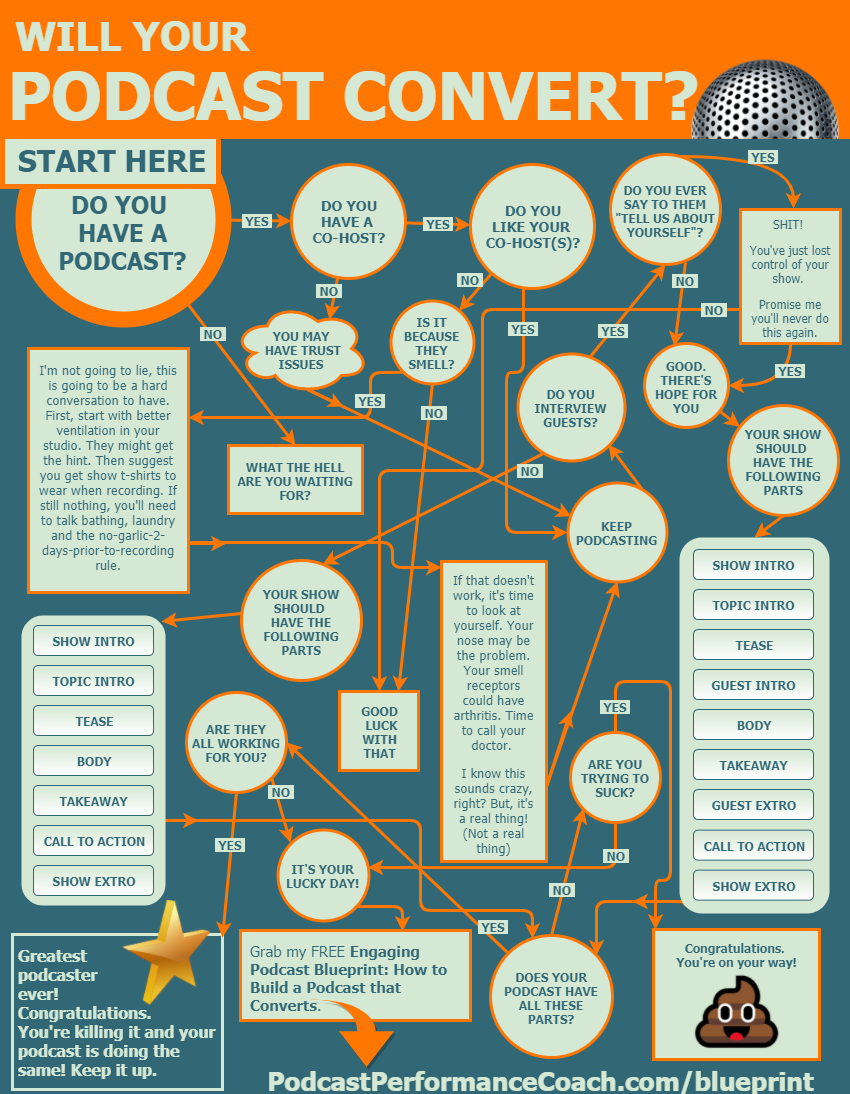Stop the madness and sound better with this 1 tip
Are you still there? Oh, uh you cut out there for a second. Can you say that again?
If you interview guests over the internet for your podcast, I’ll bet you six bucks you’ve had this conversation. And, that’s if you catch it! How many times have you finished up a recording session and patted yourself on the back for a job well done only to listen back and find out that your guest sounds like a cheap sci-fi robot? And no, there is no ‘de-mechanicanize’ secret button in Audacity or Audition that will instantly make your guest sound human again.
Technology is great… right up until it fails you. Then, there’s a whole lot of swearing. And, I’m not talking about the swearing you’re doing when you listen back. I’m talking about your audience. Nobody wants that kind of crap in their ears. Nobody wants to have to hit the ‘back 30’ button because that last sentence didn’t quite make sense. It’s super frustrating and annoying.
Is that how you want to treat your listeners – you know the very people you make this podcast for?
In this episode, I share one important tip that will vastly improve your internet connection, decrease your chances of having dropouts, stalls, technical interruptions, and guests who sound like they were born on a factory line. And I’m sorry to tell you this, it’s going to make you smack your head and say ‘that’s so simple!’ Yep, this one little tip is going to immediately change how your guest sounds.
Plus, I’ll give you a little more insight into why these interruptions happens. We’ll talk about all of the things that are out of your control and what you can do to get back that control. I’ll also share some strategies for communicating with your guest to makes sure they’re connecting the best way possible too.
Whether you use Zoom, Zencastr, Skype, or any other online conferencing system to record your podcast, you want that connection to sound as good as it can. Hit play and learn the most important thing you should be doing to improve that connection. Your guests will thank you, your fans will thank you, heck, your dog will thank you (since you are no longer cursing at the computer as you failingly attempt to fix it and now have so much more time for walkies).
By the way. These connection issues are one of the first things I ask my editing clients about. We also spend some time making sure their recording settings are optimized. It’s totally selfish – I’m making my job easier as an editor – but it also means they have a much better sounding show. Win- win- win (that last one is for the listener). If you’re looking for the kind of editor who cares what your show sounds like, hit me up for a free 15 minute consultation.